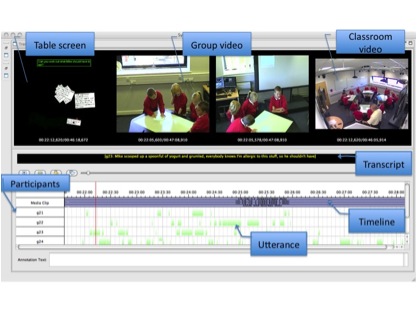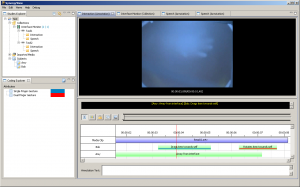Classroom Data Collection
The SynergyNet team are in the midst of a classroom study – with two teachers with their classes each in the lab for 2 days each.
Here’s a few photos of what’s been going on.
Orchestrating the Multi-touch Classroom
In June, we conducted the first pilot study using the Kinect to run the SynergyNet classroom. The teacher bravely tried all three tools – the screen, iPad and Kinect – with a strong preference for the Kinect, despite a few issues. Check back in the next few months for further developments with this technology!
SynergyNet at ICLS
Dr Emma Mercier will be at the International Conference of the Learning Sciences in Sydney in July, presenting on our recent work:
Mercier, E., McNaughton, J., Higgins, S. & Burd, E. (2012) Orchestrating Learning in the Multi-touch Classroom: Developing Appropriate Tools. In M. Evans (chair) Interactive Surfaces and Spaces: A Learning Sciences Agenda. van Aalst, J., Thompson, K., Jacobson, M. J., & Reimann, P. (Eds.) The Future of Learning: Proceedings of the 10th International Conference of the Learning Sciences (ICLS 2012) – Volume 2, Short Papers, Symposia, and Abstracts.
Mercier, E., Higgins, S., Burd, E. & Joyce-Gibbons, A. (2012) Multi-Touch Technology to Support Multiple Levels of Collaborative Learning in the Classroom. In van Aalst, J., Thompson, K., Jacobson, M. J., & Reimann, P. (Eds.) The Future of Learning: Proceedings of the 10th International Conference of the Learning Sciences (ICLS 2012) – Volume 2, Short Papers, Symposia, and Abstracts.
SynergyNet at AERA
Dr. Emma Mercier from the SynergyNet team will be in Vancouver, presenting our recent work:
Higgins, S., Mercier, E.M. & Burd, E. (2012, April) Collaborative Learning in a Multi-touch Classroom. In E. Mercier (chair) A Framework to Understand the Impact of Technology on Collaborative Learning. Symposium at the annual meeting of the American Educational Research Association, Vancouver, Canada.
Mercier, E.M. & Higgins, S. (2012, April) The Impact of Classroom Configuration on Collaborative Learning. Presented at the annual meeting of the American Educational Research Association, Vancouver, Canada.
SynergyNet 3 Update
The process for developing with SynergyNet 3 has been drastically simplified making it easier for developers to build new projects using the framework. This video highlights the most recent features added to SynergyNet 3 which developers can make use of. More information on these new features can be found in this article.
If you’re interested in developing with any other version of SynergyNet (or SynergyView) read this article.
SynergyView made Available
The video analysis tool developed as part of the SynergyNet project, called SynergyView, has been made available.
Downloads of the tool and instructions for its use can be found here: https://github.com/synergynet/synergyview
If you’re interested in developing with SynergyView read this article.
SynergyNet and SynergyView Presentation
Steve Higgins and Emma Mercier gave an impromptu presentation on the SynergyNet project and SynergyView Analysis software during a recent Oxford e-Research meeting about multi-touch technology. A description of the analysis tool is in the third part of the video.
New Publication
The SynergyNet team’s paper that compares groups using mulit-touch tables and groups using traditional materials is now available on-line.
Higgins, S., Mercier, E., Burd, L. & Joyce-Gibbons A. (2012). Multi-touch tables and classroom collaboration British Journal of Educational Technology, 43 (6), 1041–1054. DOI: 10.1111/j.1467-8535.2011.01259.x
Abstract:
The development of multi-touch tables, an emerging technology for classroom learning, offers valuable opportunities to explore how its features can be designed to support effective collaboration in schools. In this study, small groups of 10- to 11-year-old children undertook a history task where they had to connect various pieces of information about a mining accident to reach a consensus about who had been responsible. Their interaction using traditional resources was compared with their interaction when using a multi-touch table. Analysis suggests that the design and capabilities of the multi-touch technology offers some key features that supported the collaboration and interaction of the participants, particularly in the early stages of the task. Some of these features appear to provide new opportunities for collaboration and interaction, which were different from the interactions observed in the paper-based groups. These features of the multi-touch surface therefore appear to support effective interaction between the pupils.
SynergyNet for Early Years Students
SynergyNet for Early Years is a project developed as part of SynergyNet. The objective of this project is to adapt the SynergyNet software platform to support use by early years students. The project uses SynergyNet 3, the newest branch of the SynergyNet framework which utilises JME3 along side additional libraries such as the Google web kit and hazelcast. This allows anything built using the framework to take advantage of a range of advanced networking features.
SynergyNet for Early Years is not intended to replace or provide an alternative to current classroom activities but to augment tasks carried out in learning environments by both early years students and teachers. The features of this framework are discussed in more detail here.
Analysis of Classroom Data
While the SynergyNet team have been busy creating activities for the multi-touch classroom, and bringing in groups of school children to pilot and test the activities, and provide data for the research teams, we’ve also been developing a tool to look at the video we collect.
One of the great things about the SynergyNet Classroom is that we collect video from ten cameras in the ceiling, audio from microphones embedded in the tables and screen capture from the tables themselves. This gives us a great set of data – but most commercial analysis tools can’t cope with all this video.
With Phyo Kyaw taking the lead on development, we now have a tool that can sync multiple videos, so we can see what’s going on in a group, from two angles, on their table and in the whole classroom. The transcript gets laid out on the timeline, allowing us to consider changes over time when we code the interactions.